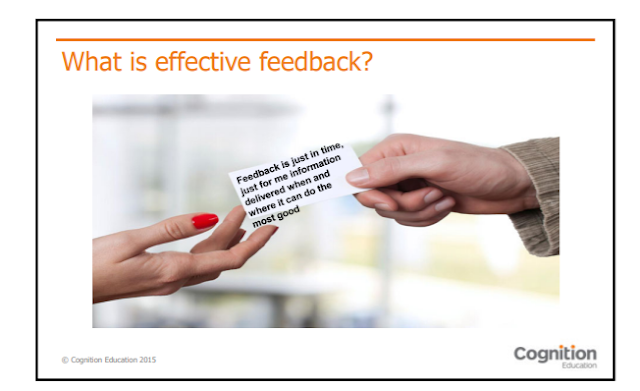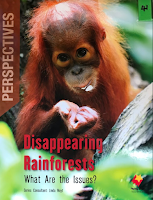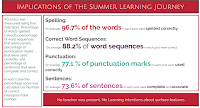By the end of today we will:
• Understand what learner agency is and why it is important
• Identify different ways that we could better develop learner agency in our school/students
• Explore how we might embed learner agency across our school
• Explore what we might look for as indicators of learner agency
Agency is:
“The capability of individual human beings to make choices and act on these choices in a way that makes a difference in their lives”
“Cognitively, self-regulated learners plan, set goals, organise, self-monitor, and self-evaluate at various points while building new knowledge or skills.”
(© Cognition Education 2015)
What is ‘agency’?
Students have a sense of ‘agency’ when they feel in control of things that happen around them; when they feel that they can influence events. This is an important sense for learners to develop. They need to be active participants in their learning.
“One way of thinking of learner agency is when learners have the ‘power to act'. When learners move from being passive recipients to being much more active in the learning process, and actively involved in the decisions about the learning, then they have greater agency.”
Derek Wenmoth
NZC Online – TKI Learner Agency Webpage
What should teaching and, most especially, learning look like in this rapidly changing world?
Preparing for their future
● Critical thinking
● Creativity
● Metacognition
● Problem solving
● Collaboration
● Motivation
● Self-efficacy
● Conscientiousness
● Grit or perseverance
Global Competencies 6Cs: Character, Citizenship, Collaboration, Communication, Creativity, and Critical Thinking.
Research links learner agency with:
● Increased motivation and ownership of learning
● Increased emotion in learning and therefore engagement
● Increased neural development (through active learning)
● Greater differentiation
● Increased sense of belonging
● Increased likelihood to continue in schooling
● Increased achievement
Key questions learners need to be able to answer to own their own learning:
Where am I going?
How am I doing?
Where to next?
What do I need to know and do to get to where I want to be?
How will I know when I’ve succeeded?
What support and resources do I have access to to help me get to where I want to be?
“Teaching students how to learn is as important as teaching them content, because acquiring both the right learning strategies and background knowledge is important – if not essential – for promoting lifelong learning.”
Dunlosky, 2013
What are learner dispositions?
Dispositions are frequent and voluntary habits of thinking and doing. (Da Ros-Voseles & Fowler-Haughey, 2007).
A disposition is the way we would naturally respond to a situation or experience (Carr, 1997)
Developing learner dispositions
What?
• What will students learn?
• What do I need to teach?
• What are the skills needed to develop this disposition?
How?
•How will I make the dispositions part of classroom life?
• How will I teach the skills needed to develop each disposition?
• What strategies or approaches will I use?
How to sustain and embed these changes?
Develop routines that build your learner dispositions, processes and strategies.
These routines should be:
Explicit – catchy names, easy to remember
Simple – only a few steps
Repeated – use over and over
General – can be applied in many contexts.
Ritchhart, Perkins, Tishman
The purpose of feedback is to close the gap.
A few key messages from research
Seven elements of effective feedback
1.Goal referenced
2.Tangible and transparent
3.Actionable
4.User friendly
5.Timely
6.Ongoing
7.Consistent
From article by Grant Wiggins -2012
Future focuses for my class and school:
Make own visual for the Learning Pit and strategies for what to do when in the pit. Students will then have the power and the language to solve their problems.
Creating visuals and colour coding to help key the learners as to what they are doing within the learning process.
A graduate profile or learner profile that has the language that is shared. What do we want our students to know, think and do when they leave our school?
How do we teach students “how to learn”?
Learner Self questioning to develop efficacy:
• What knowledge do I have to help me solve this?
• What tools can I use to help me solve this?