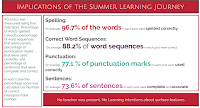Learning is ubiquitous - anytime, anywhere, any pace (from anyone - we can bring in experts etc).
It empowers our learners as their learning is not restricted to being in a classroom. Having had three students take extended overseas holidays during term time, I have seen them access my class site to keep up with their learning.
Summer Learning Journey's have proven that those who did 3 or more blogs a week during the summer holidays improved the most. Tasks did not need Learning Intentions or require surface features yet students improved in this area.
Rewindable learning is something that I am very keen on implementing more and more. It means it's not just the ones who can remember what to do who can then help others. The ones who are using rewindable learning are able to help as well; they have the opportunity to review the lesson as many times as they need, and can then go and help others. That's very empowering for them.
And on that note, here's some ideas to help me:
(+video notes on YouTube)
What did I learn that could improve my confidence, capability or workflow as a professional?
 Yesterday I received a tattoo (temporary) during staff prayer time. I applied it to my wrist - unfortunately upside down!! It says "Head up, wings out." Every time I look at it, it makes me smile for the simple fact that it's upside down! The timing was perfect as it resonated with me all day - to me it says, "Keep going, take flight, you can do it!" And I am. My confidence blooms, then takes a hammering. My capability improves then I find I can't do something digitally, but google saves me. My workflow gets better and then I want to do something different so the new learning slows me down. This is all part of me as a learner AND a professional.
Yesterday I received a tattoo (temporary) during staff prayer time. I applied it to my wrist - unfortunately upside down!! It says "Head up, wings out." Every time I look at it, it makes me smile for the simple fact that it's upside down! The timing was perfect as it resonated with me all day - to me it says, "Keep going, take flight, you can do it!" And I am. My confidence blooms, then takes a hammering. My capability improves then I find I can't do something digitally, but google saves me. My workflow gets better and then I want to do something different so the new learning slows me down. This is all part of me as a learner AND a professional.What did I learn that could be used with my learners?
Rewindable learning is an important idea I need to keep at the forefront when planning. Getting experts in (via hangout, YouTube clips etc) will engage student learning further.
What did I learn that could improve my confidence, capability or workflow in my personal life?
Head up, wings out - I've got this!